I vividly recall my first test set wearing a heart rate monitor as an age grouper. It entailed wearing a bulky plastic chest strap that needed a crop top to hold it in place, and there was a lot of button pressing on a watch to record repeats. Needless to say, it wasn’t a pleasant experience. Thankfully technology moves on; chest straps are now less solid and smarter, and optical heart rate sensors built into watches are now commonplace.
Against this background comes the Polar OH1+ optical heart rate sensor. This is essentially the sensor Polar uses in some of their sport watches taken out of the watch and put into a standalone module. It’s about the size of a 10p in diameter, very light and works in two ways; either as a sensor paired with a sports watch or as a standalone heart rate monitor.
Using it with a watch is a doddle. Polar’s literature understandably makes a big play of using it with their products, but it transmits on Bluetooth and ANT+ so will pair with any watch or cycle computer etc. that uses one of those standards; I had no problem at all pairing it with my Suunto watch over Bluetooth.
Mounted in the supplied arm strap this makes it a good alternative to a chest strap sensor. For me, I used it on my forearm, but you can also wear it around your bicep. I found it much more comfortable, and for me at least more reliable, than using a chest strap for running and cycling.
But what of swimming? I hear you cry. The OH1+ comes with two clips for mounting it onto your goggle strap so that it can sit against your temple while you’re swimming. As it’s optical it only needs to be in contact with your skin to pick up a signal, so it happily picks up a heart rate from that position.

It’s reasonably slimline so didn’t feel uncomfortable or deliver too much drag in the pool, but I did find it much better to wear your goggles under a hat because the sensor does push the strap away from your head locally and did cause a few goggle malfunctions on push offs. There was no need to tuck it under a hat though as the goggle strap was plenty able to keep it in place. There doesn’t seem to be any reason to choose one clip over the other, but I found the larger one much more secure and less prone to the sensor flying out and needing to be chased across the poolside.

As for the signal, it was good enough that my watch was able to pick up a reading pretty much every stroke while I was swimming. Polar say to wear it on the side of your head you breathe towards most (no good for all you bilateral breathers) which keeps the sensor out of the water more and, if you wore the watch on the same side, would probably improve accuracy. I breathe right almost exclusively and wear my watch on the left, which is probably the worst combination, but still got reasonable results and regardless it was perfect for checking heart rate at the end of each repeat.

If you don’t like swimming with a watch, you can leave the watch on the end of the pool and the signal is picked up just before you touch, meaning you can see your heart rate immediately you finish a repeat (see the video above to see how this works). It would also be perfectly possible for a coach to monitor your heart rate from the pool side while you were swimming; indeed Polar have a team app that will allow a coach to track multiple swimmers. However, I tested the range of the signal on dry land and found it to be about 6 or 7m, and the same test in the pool gave a similar result. So, it seems that a coach on the end of the lane is only going to get 12-14m worth of heart rate for each pair of lengths – enough to keep an eye on swimmers but not to track an entire session.
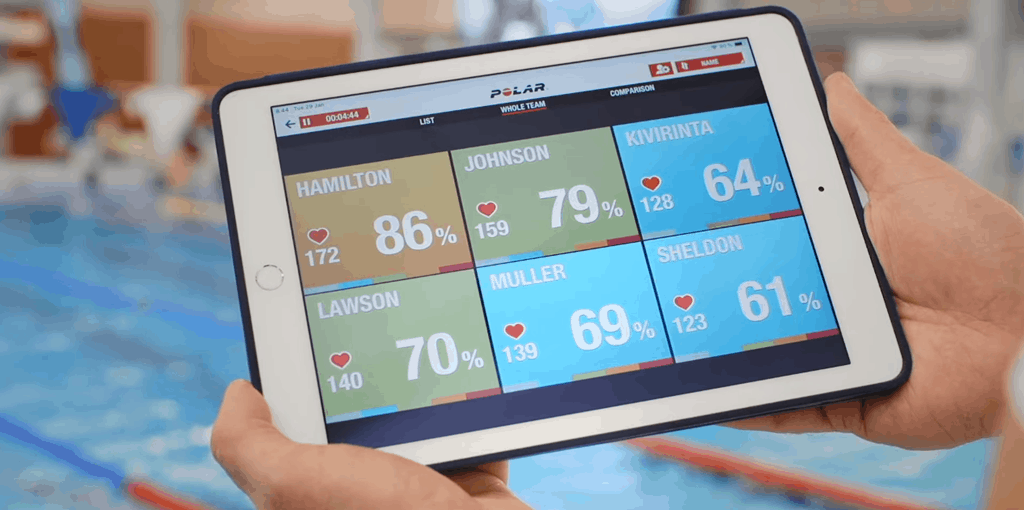
And that’s where the OH1+ has another trick up its sleeve. As well as being a “dumb” sensor it will also allow you to record a heart rate directly onto the device with a simple double click of the power button. Now that’s a bit fiddly and as the only indication is a change in the pattern of the power light flashing, it’s hard to do while you have it on the side of your head and be sure that its started recording. That means you need to start it before you put it on and you end up with a bit of trace at the beginning of each recording that’s not part of your session, but that’s a minor issue really. If it could vibrate to let you know it had started that would be a good improvement.
Once recorded the data can be downloaded to a laptop via a USB clip that doubles as the charging cradle, or to a phone or tablet using the Polar Flow app, which allows the record to be reviewed in detail. It’s possible to add session data to the record also, so this could easily be a training diary as well. Polar do also have a phone app that can be used as an activity tracker linked to the sensor to keep everything together, but clearly that’s not practical for swimming.
Battery life seems excellent – I only charged it once in three weeks of regular (almost daily) use. The sensor also seems reasonably accurate when compared to a clinical optical heart rate sensor.

Overall, then, I found the OH1+ to be great. On land it was an improvement on a chest strap and in the water the ability to mount on your goggles, and the speed of feedback via a watch, was excellent for keeping an eye on a swimming session. The record function adds a new layer of analysis for those who like to track progress or review sessions in intricate detail. If you want to track your heart rate during your sessions this is a great addition to your swimming kit bag.
The Polar OH1+ is available directly from Polar, who provided the sample for testing. See our review policy for details of how we review products.
Thanks also to Nuffield Health for the use of the pool during this review.

